Due to the 7-day trade hold of Dota 2 items, VPGAME made some adjustments of Dota 2 items deposit/withdraw function on App/PC.
1. For now you can only deposit/withdraw items on APP, please update your VPGAME app to the latest version (v4.1.0 and above).
2. The Dota 2 item on trade cooldown in your Steam Inventory is not available to deposit into VPGAME.
3. The following behaviors won’t cause the trade hold on items.
- Deposit available Dota 2 items into VPGAME inventory.
- Make predictions with items
- Get items from a Roll room
- Get items from Trail of Midas
How to deposit Dota 2 items
1. Go to “Steam Inventory” and select “Dota2” by tapping the top right icon. It will display all the items available to deposit into VPGAME. (Item on trade cooldown will have a “cooldown” icon on the item)
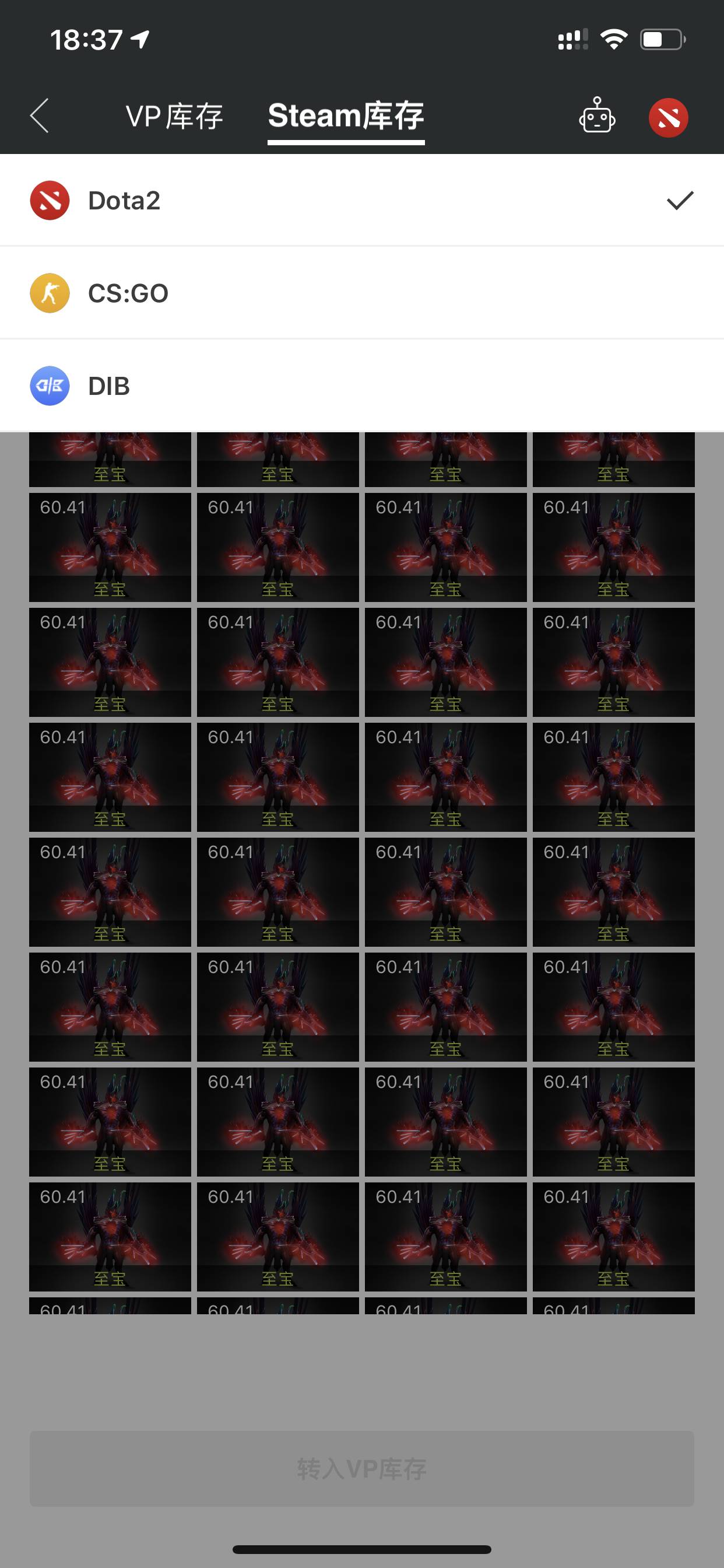
2. Select the item you want to deposit and tap “Deposit” , it will lead you to the deposit confirmation page. (You may need to login your Steam account on this page)
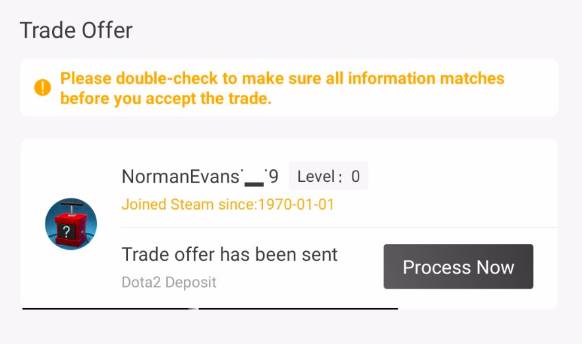
3. After the offer is sent successfully, please double check the “Joined Steam Date” of our bot to avoid scammers. Then please confirm the offer in your Steam app.
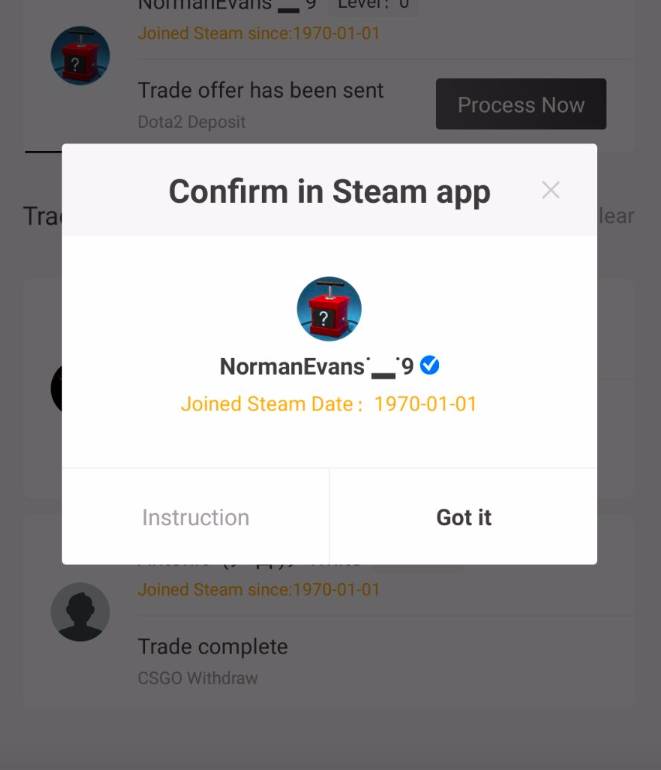
4. Once you confirmed the offer in your Steam app, please wait patiently for our system to process the offer.
Item Deposit Notice
1. VPGAME system only recognize the type of item but not the attributes of your item, such as name tags, description of tags, sockets, runes or gems attached to your item.
2. When selecting multiple items to deposit, you might fail to deposit some items. For these items, you can try deposit them later.
How to withdraw Dota 2 items
1. Go to “VP Inventory” and select “Dota2” by tapping the top right icon.
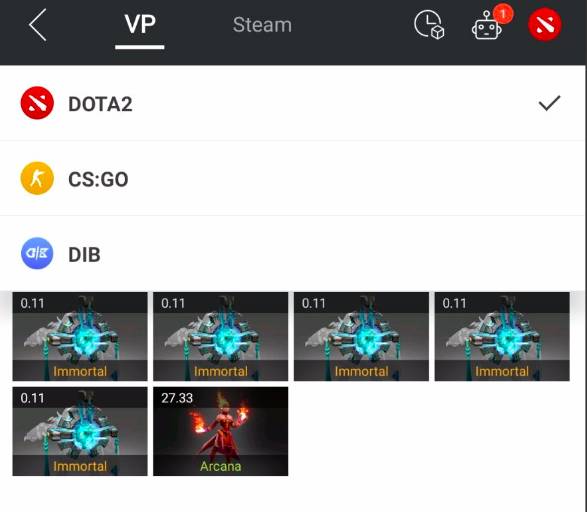
2. Select the item you want to withdraw and tap “Withdraw”, it will lead you to the deposit confirmation page. (You may need to login your Steam account on this page
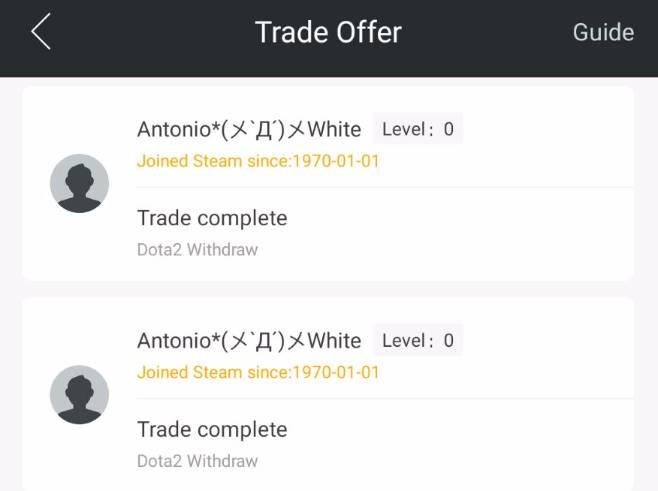
3. Please wait patiently for our system to process the offer.
Item Withdraw Notice
1. When selecting multiple items to withdraw, you might fail to withdraw some items. For these items, you can try withdraw them later.
2. If the item you select to withdraw is out of stock, you can convert it to same-value Diamond.
Guide to Prevent Deposit Swindles
1. Keep your VPGAME account safe
Do not use your Steam account to log in to websites with potential safety issues in order to avoid phishing and fraud. Do not give your account password and VPGuard code to others or third parties.
2. Double check the bot’s “Joined Steam Date”
Please process the related trade offer only when you are depositing items and double check the “Joined Steam Date” of our bot to avoid scammers. Please reject the offer once you found the bot’s account information is incorrect with the information system stated.
3. Be aware of fake VPGAME staff
VPGAME bot WILL NEVER send you a friend request. Please do not accept any friend request from strangers。

